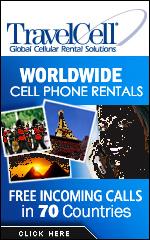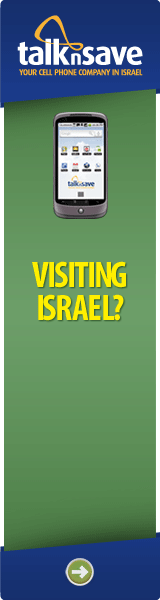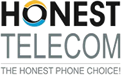|
New York Business Rates
|
PLANS |
$ per month |
| 1 |
NY BUSSINES UNLIMITED |
44.95 |
| 2 |
NY BUSSINES UNLIMITED & REGIONAL |
34.95 |
| 3 |
BUSSINES UNLIMITED LOCAL |
24.95 |
| 4 |
RESTRICTIONS MAY APPLY On Net UNLIMITED LOCAL |
19.95 |
New Jersey Business Rates
|
PLANS |
$ per month |
| 1 |
NY BUSSINES UNLIMITED |
44.95 |
| 2 |
NY BUSSINES UNLIMITED & REGIONAL |
34.95 |
| 3 |
BUSSINES UNLIMITED LOCAL |
24.95 |
-Please don't hesitate to contact us for a free phone bill analysis.
-On this page we will list all of the plans we have to offer. Please check in often because we can frequently update our plan with new and improved rates.
-To get a call back from one of our representative for an application to sign up with us or to get a price quote please click here
Stay Grounded with Our HD Hosted Voice Service
• Reliability – With 99.8% network reliability
• Security – Works during emergencies and power outages
• Sound Quality – Calls are free from crackling and distortion
• Hassle-Free – No expensive equipment to buy or maintain
Our Basic Hosted PBX was designed for small to medium-sized businesses who are looking for a replacement on their old business telephony systems, or are in need of a new telephony system with basic features at a low monthly cost.
The Basic Hosted PBX Solution is sold per user, with unlimited simultaneous calling to United States and Canada, it includes all Broadsoft basic features, plus an Auto Attendant and Hunt Groups at no additional cost.
The following and more are available with the basic package.
Hunt Groups
Music on Hold
Call Park & Pickup
Three-Way Call |
Call Forwarding
Call Transfer
Call Waiting
User VoiceMail |
If the bassic features accommodates your business needs than Basic Hosted PBX is the choice for your business communication system.
| Price items |
Price |
| Basic Hosted PBX |
|
Basic Hosted PBX User |
$29.95 |
| The Basic User package is for a general users in any office industry. The product has all features and functionality required for an office user in day to day operation, it includes unlimited simultaneous calling, transferring and unified communications. This package works with Polycom IP phones one license is required for each IP phone registered. |
|
Basic Auto Attendant |
$19.95 |
The Auto Attendant serves as an automated receptionist that answers the phone and provides a personalized message to callers with options for connecting to the operator, dialing by name or extension, or connecting to up to nine configurable extensions for example 1 = Marketing, 2 = Sales, etc..
Configuration via the Web Call Manager Group web interface also allows for hours of operation to be modified, with different options available for hours that the company is open or closed.
Group Administrators use their voice portal to record auto attendant greetings. For example, a message may be left remotely to indicate that the office has been closed due to inclement weather.
In addition, users have the ability to record their name for play back when a caller dials by name or extension.
|
|
|
|
| Corporate Calling Features |
|
Allow users within a group to be included in a specified sub-group to handle incoming calls received by an assigned Hunt Groups phone number. Group administrators can choose from any of the following “hunt” schemes, each of which rings the specified phones in a different manner: • Circular sends calls in a fixed order. The call is sent to the first available person on the list, beginning where the last call left off. • Regular sends calls to users in the order listed by an administrator. Incoming calls go to the first available person on the list, always starting with the first person on the list.
Allow users within a group to be included in a specified sub-group to handle incoming calls received by an assigned Hunt Groups phone number. Group administrators can choose from any of the following “hunt” schemes, each of which rings the specified phones in a different manner:
• Circular sends calls in a fixed order. The call is sent to the first available person on the list, beginning where the last call left off.
• Regular sends calls to users in the order listed by an administrator. Incoming calls go to the first available person on the list, always starting with the first person on the list.
• Simultaneous rings all of the users in the group simultaneously; the first user to pick up the ringing phone is connected.
• Uniform, as a call is completed, the user moves to the bottom of the call queue in a shuffling fashion. The next incoming call goes to the user who has been idle for the longest. If a user receives a call that was not directed to them through the hunt group, the call will not be included in the receiving order for Uniform calls.
• Weighted Call Distribution – enables calls to be distributed to agents according to a pre-defined weighting. Each agent is assigned a weight corresponding to the percentage of incoming calls they should receive.
Group administrators can also establish a No Answer Policy to redirect calls to the next agent if not answered in a specific number of rings by the previous agent. If all idle phones have been visited once without answer, there are two options for handling the call: forward call to an external number, or give the call a Temporarily Unavailable treatment, which can trigger a service such as Voice Mail.
Call Park - Enables a user to hold a call and to retrieve it from another station within the group. To park a call, a user depresses the flash hook and dials the call park feature code. The call is parked and the caller is held. To retrieve the call, the user goes to any phone in the group and dials the call retrieve feature code, followed by the user’s extension. The call is retrieved and connected to the retrieving user. Users can also execute call park via the Web Call Manager.
Directed Call Park - Enables a user to hold a call against a specific extension and to retrieve it from another station within the group. To park a call, a user depresses the flash hook and dials the directed call park feature code followed by the extension to park against. The call is parked and the caller hears silence. To retrieve the call, the user goes to any other phone in the group and dials the call retrieve feature code, followed by the extension to which the call was parked. The call is retrieved and connected to the retrieving user.
Call Pickup - Enables a user to answer any ringing line within their pick up group. A pick up group is a group administrator-defined set of users within the group, to which the call pickup feature applies. To pick up a ringing call, a user dials the call pick up feature code. The user is then connected to the caller. If more than one line in the pick up group is ringing, the call that has been ringing the longest is answered. Users can also execute call pickup via a web interface.
Directed Call Pickup - Enables a user to answer a call directed to another phone in their group by dialing the respective feature access code followed by the extension of the ringing phone.
Enables group administrators to upload an audio file onto the system to be broadcast to held parties. This service can be used in conjunction with the following services: Call Centers, Call Hold, and Call Park.
Music on Hold Enhancement, enables users to enable/disable Music on Hold on a per call or persistent basis by either using the respective feature access code or their web portal. This service is especially useful for users are participating in a conference call.
|
| Personal Calling Features |
|
Allows a user to authenticate an IP phone to make calls, it allows you to use encryption to safely determine that the user at a given phone is who they say they are. This helps prevent hijacking of service in hosted communications networks. The user name and password must match the user name and password configured on your phone, or in your phone's configuration file.
Allows a user to see the most recently received, missed, or placed calls.
Enables a user to redirect all incoming calls to another phone number. Users have the option to activate and deactivate the service by dialing a feature code or configuring the service via their web interface. If activated, a user must specify the forwarding number. A status indicator on the Web Call Manager identifies whether this service is enabled.
Enables a user to redirect calls to another destination when an incoming call is not answered within a specified number of rings. Users have the option to activate and deactivate the service by dialing a feature code or configuring the service via their web interface. If activated, a user must specify the forwarding number and the number of rings before forwarding.
Enables a user to redirect calls to another destination when an incoming call is not answered within a specified number of rings. Users have the option to activate and deactivate the service by dialing a feature code or configuring the service via their web interface. If activated, a user must specify the forwarding number and the number of rings before forwarding.
This service is automatically activated when the device associated with the called user is not accessible by [Service Provider], and redirects the call to the specified forwarding destination. The service is configurable by the user via the web portal and with feature access codes.
Enables a user to block delivery of his/her identity to the called party.
Calling Name Retrieval looks up the name of a caller in an external database when the name did not arrive with the original call. This is helpful to identify callers when using the CommPilot Call Manager, a phone that displays CLID information, or other call clients.
Allows a category to be associated with a user. The category is included in the signaling for all outgoing calls.
Enables a user to define criteria that cause certain incoming calls to trigger an email notification. If an incoming call meets user-specified criteria, an email (or short message to a cell phone) is sent to the notify address informing the user of the details of the incoming call attempt. The user controls the service via a web interface, which provides the ability to set the notify email address and the criteria sets for determining which calls trigger a notification. A criteria set is based on incoming calling line identity, time of day, and day of week. Multiple criteria sets can be defined.
Enables a user to call the last party that called, whether or not the call was answered. To call back the last party that called, the user dials the call recall feature code. The system stores the number of the last party to call, and connects the user to that party.
Enables user to redirect a ringing, active, or held call to another number or directly to voice mail.
Enables a user to answer a call while already engaged in another call. When a second call is received while a user is engaged in a call, the user is informed via a call waiting tone. To answer the waiting call, the user depresses the flash hook. The user connects with the waiting party and holds the original party. By depressing the flash hook, the user reconnects to the original party and holds the waiting party. The feature completes when any party hangs up.
Allows a user to originate a trace on the last call received.
Allows a call center or hunt group to select agents that can be a Directory Number Hunting group. Calling these selected agents directs calls directly to the associated callcenter/hunt group.
Allows caller ID display for group to group
Flash Call Hold allows you to dial a feature access code to hold and retrieve calls. To hold the call, flash the phone (click the flash button or click the hangup button once) then dial the Flash Call Hold feature access code. You can then make another call while the first call is held. Subsequent flashes followed by the Flash Call Hold feature access code cause the active and held calls to toggle. That is the active call becomes held and the held call active.
Allows a group administrator to graciously take users out of service by providing callers with informative announcements and options.
Internal Calling Line ID Delivery allows the Calling Line name and number for callers from inside your group to be displayed.
Allows a user to access and dial the last dialed number using a feature access code.
Enables a user to make a three-way call with two parties, in which all parties can communicate with each other. To initiate a three-way call while engaged in a regular two-party call, the user depresses the flash hook and dials the third party. Before or after the third party answers, the user depresses the flash hook and forms a three-way call with the two parties. To drop the third party, the user depresses the flash hook and is reconnected with the original party in a regular two-party call. If the user hangs up, all parties are released.
When a user receives a voice mail, an e-mail with the voice mail attachement is also sent to the user.
|
|